
October 30, 2025
Pieter Arntz Malware Intelligence Researcher malwarebytes.com In this type of tech support scam, the target calls the listed number, and the “tech” on the other end asks to remo...

October 7, 2025
Olga Altukhova (Svistunova) Copyright © 2025 AO Kaspersky Lab. All Rights Reserved Stage One: The Hook. On social networks, in messengers, or by email, the scammers use social en...
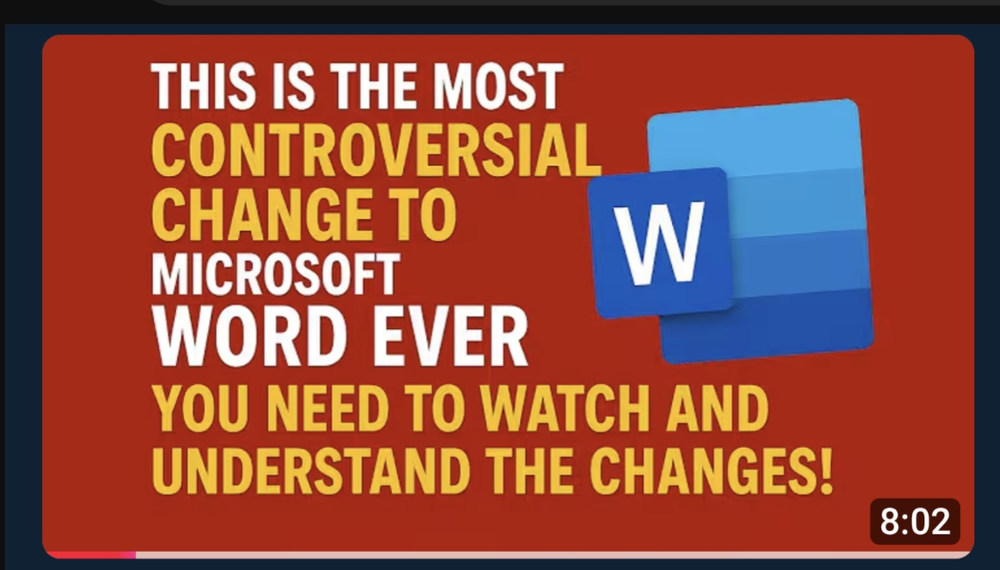
September 20, 2025
Video link is about how Microsoft Word has changed the way files are automatically saved. https://youtu.be/yCnd_vM9X3E?si=h3okNZy4s90g9vRR

August 21, 2025
Posted: August 21, 2025 by Pieter Arntz Malware Intelligence Researcher www.malwarebytes.com Apple has released security updates for iPhones, iPads and Macs to fix a zero-day vu...

July 7, 2025
Published July 2, 2025 Written by Liz Ticong TechRepublic.com Microsoft will make saved passwords inaccessible in its Authenticator app starting August 2025, cutting off a...

May 19, 2025
Nadia Tamez-Robledo May 15, 2025 EdSurge Gen Z may be the first generation to have childhoods rife with screens and defined by having a second life online, but some of their coho...

May 19, 2025
Stan Kaminsky May 15, 2025 Copyright © 2025 AO Kaspersky Lab. All Rights Reserved When Microsoft first announced its “photographic memory” Recall feature for Copilot+ PCs a year...

May 1, 2025
Kaspersky Team April 30, 2025 As our experts have repeatedly proven, it’s only a matter of time — and money — before someone targeting your password cracks it. Often, it takes v...

May 1, 2025
by Nicole Beaudoin | Apr 30, 2025 | Threat Lab In today’s digital world, passwords have become a necessary part of life. But even though you use them for almost everything you do...

January 22, 2025
Published January 22, 2025 Written by Luis Millares When it comes to protecting yourself online, having a secure password has been the default recommendation. However, you may ...

January 21, 2025
Misty Mizzoni, FlexPoint January 21, 2025 With an abundance of digital curriculum options in the marketplace, it can feel overwhelming for school administrators to find digital ...

January 14, 2025
Stan Kaminsky January 14, 2025 Whenever you’re asked to log in to an online service, verify your identity, or download a document through a link, you’re usually required to ente...

November 18, 2024
Posted: November 18, 2024 by Malwarebytes Labs Last week on Malwarebytes Labs: Malicious QR codes sent in the mail deliver malware 122 million people’s business contact inf...

October 29, 2024
Posted: October 29, 2024 by Pieter Arntz malwarebytes.com Apple has released security patches for most of its operating systems, including iOS, Mac, iPadOS and watchOS. Especia...

October 24, 2024
Posted: October 23, 2024 by Pieter Arntz www.malwarebytes.com Four tax preparation software companies failed to comply with government rules that require the sharing of tax-rela...

October 24, 2024
Posted: October 24, 2024 by Pieter Arntz www.malwarebytes.com Pinterest has received a complaint from privacy watchdog noyb (None of your business) over the unsolicited tracking...

October 17, 2024
ABOUT THE AUTHOR Pieter Arntz Malware Intelligence Researcher Deleting your personal data from 23andMe is proving to be hard. There are good reasons for people wanting to dele...

October 8, 2024
Posted: October 7, 2024 by Pieter Arntz Apple has issued security updates for iOS 18.0.1 and iPadOS 18.0.1 which includes a fix for a bug that could allow a user’s saved password...

September 19, 2024
© 2024 Scicomm Media LLC Huberman Lab® is a registered trademark of Scicomm Media LLC. Dr. Andrew Huberman - In this episode, I discuss science-supported protocols to optimize y...

September 18, 2024
Posted: September 18, 2024 by Pieter Arntz Snapchat is reserving the right to use your selfie images to power Cameos, Generative AI, and other experiences on Snapchat, including ...
